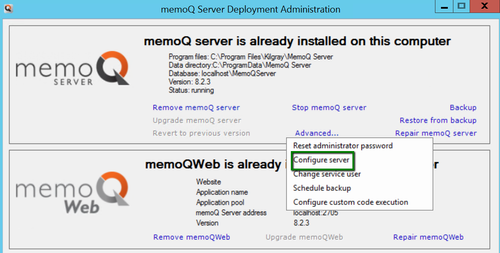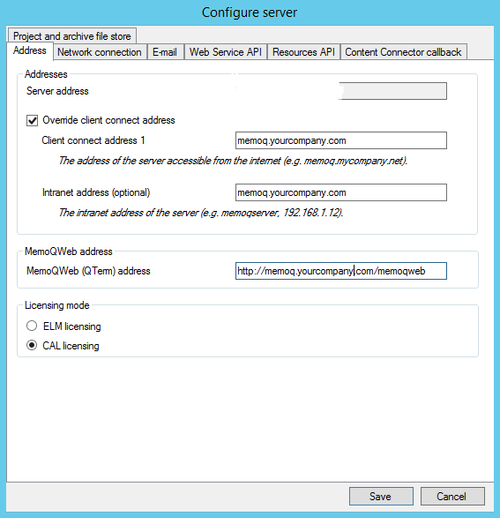...
- Currently we support only version 8.0 and higher.
- memoQ server Web Service API must be installed and the license must be valid.
- Make sure memoQ server Web Service API is enabled and correctly configured. Start memoQ server deployment tool, click 'Advanced…' and open 'Configure server'.
- In the 'Web Service API' tab make sure that 'Enable the WS API' is enabled and IP filtering is properly configured. Check if API key is enabled - you may want to copy it since you will need it for plugin configuration later on.
- memoQ clients which using cloud or dedicated servers should obtain this information from memoQ support team.
- Make sure that the server is available through internet: