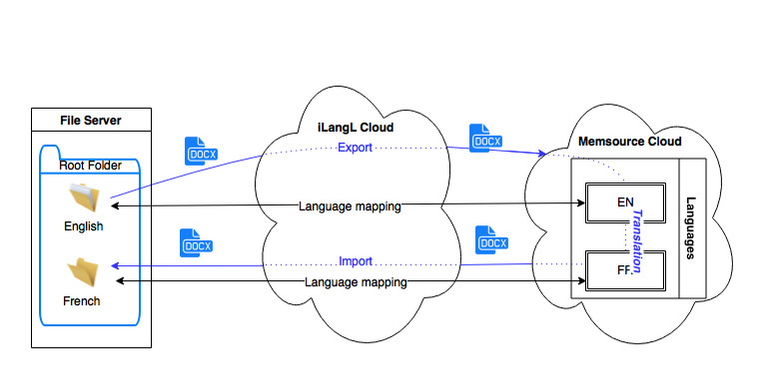| Warning |
|---|
Supported only Only supported by Memsource and memoQ Cloud plugins |
We still often use files to exchange content between CMS and a translation tool. This way of handling is not an easy process and it increases management expenses. In some cases you have to deal with a batch of files which grows as fast as a source content changes at a website. Or a Apart from that, file format might be too complex and will require additional efforts to prepare content for a translation tool. Since now, we are able to help you simplify and fully automate this process. With a new 'File Connector', you can build digital channels to content files in the same efficient way as its it's currently done for a website content. Forget about files shared via e-mails and manual file processing. You can use advantages of a digital channel content processing and extract content for translation from any like: xml, html, txt, docx and others. With this approach you can automatically translate sensitive files in a safe way.
...
You can also transfer files to translation tool as is, skipping the processing and handling tags.
Next picture shows file transfer process and interaction with translation tool Memsource
Setup Set up the channel once and you can use it all the time for file import/export without additional efforts. When setup is done, no technical knowledge is required in order to import a file of any complexity to a translation tool. File connector can work with files from a Server and FTP folders.