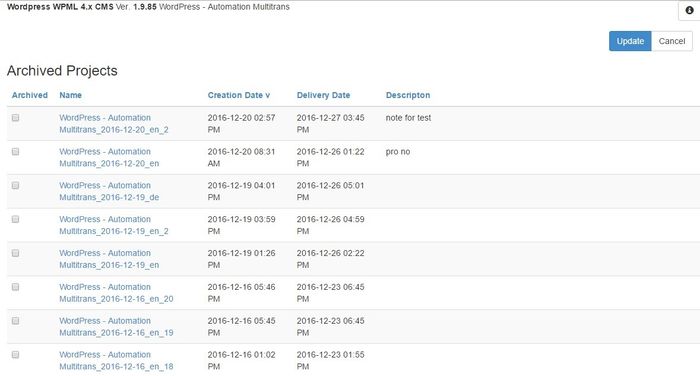If you do not want to see some particular projects on in the projects ' page, you can archive projects and they will not displayed in the list of projects.
For this you should click on projects' page button "More actions" and select "Archived projects"
Next page will be opened
On this page check those projects which shouldn't be displayed on the main projects' page and click "Update". them.
In order to do this, click 'More actions' in the project page and select 'Archived projects'.
It will trigger the following menu:
Use 'Archived' checkbox to mark the projects you want to exclude from the projects page. Once done, click 'Update'.