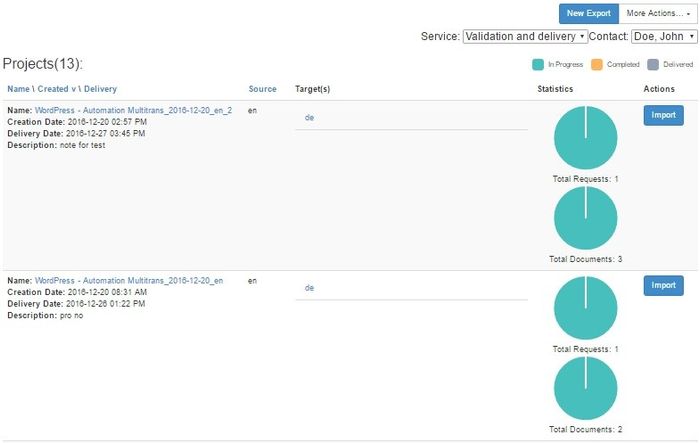To open projects' page you should click on MultiTrans icon which is located next to your content channel (if MultiTrans integration is enabled and content channel is active).
MultiTrans Integration plugin brings the various projects into one place, so you can view the progress of projects and manage them on this projects' page.
In projects' page you can see all your projects and statistic on them. Projects are displayed according to filters "Service" and "Contact"
From this page you can export content from CMS to MultiTrans, you can also make an import of translated content back to the web site.
Additional actions 'Language mapping', "Archived projects" and "Transactions" are also available prom your projects' page. You should click "More actions" button and select needed action.