
To have access from iLangL system to MultiTrans you should create specific user in MultiTrans. For this log in to your Multitrans system as project manager. Go to the "Settings"

Select "Plugins" → "Flow Web Services"
In the opened "Configuration" tab set username, password and check activated checkbox. Click "Save" button. User with specified login and password will be available from iLangL system.
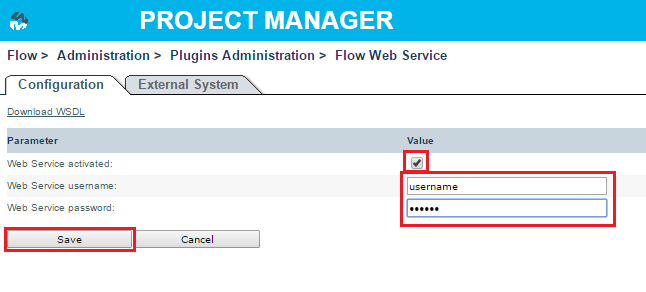
To adapt MultiTrans to work with iLangL you should configure the system to automatically apply the filters for extension .ilxml.
To do this, you should access the Administration Console on the server, go to Options/Mapping Editor and do the following:
1) Create an XML ILANGL new filter:
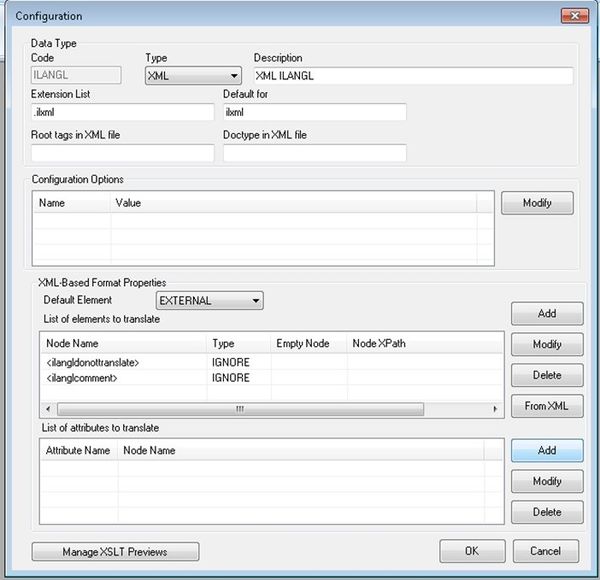
2) Edit HTML filter
Once you do this, when you create a request in Flow and you upload a file with extension .ilxml, this filter will be applied automatically to the analysis process, creation of XLIFF files, Web Editor tasks, etc.