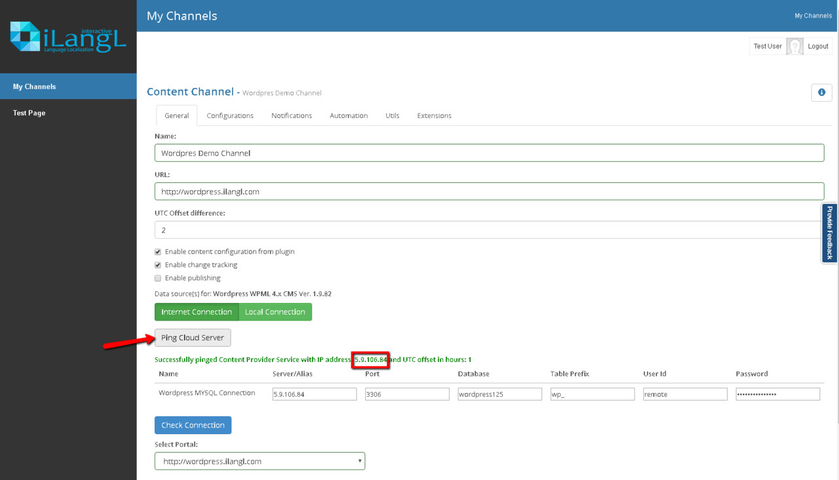How to connect to WordPress Content Data-source?
Basic introduction about how to create connection to data source please find here How to connect to Content Data-source?
MySQL Data Source Connection
This connection is a primary connection to export/import content. iLangL Cloud is using this string to connect directly to Microsoft SQL Server database.
To make it work there should be opened connection between MySQL server where hosted WordPress database with content and iLangL Cloud.
Here is a reference how to connecting to SQL Server over the Internet - Connecting to SQL Server over the Internet
Parameters:
- Server(Required) - the name or network address of the instance of MySQL Server to which to connect;
- Port(Optional) - the server port, will be added to server name 'Server':'Port' (by default for MySQL server it's 3306);
- User Id(Required) - the MySQL Server login account;
- Password(Required) - the password for the MySQL Server account logging on;
- Database(Required) - the name of the database;
- Table prefix(Optional) - the database table prefix for you CMS installation, for WordPress it's 'wp_'.
Here is like will look final connection string generated to Generic Content Provider:
Server=[Server]:[Port];Database=[Database];Uid=[User Id];Pwd=[Password];
User must have a privileges for connection from our Cloud to remote DB.
You can 'Ping Cloud Server' to find out our Cloud IP Address.
Troubleshooting
Here is the article about how to grant privileges: http://stackoverflow.com/questions/8348506/grant-remote-access-of-mysql-database-from-any-ip-address
MySql Documenation: 'Troubleshooting Problems Connecting to MySQL' https://dev.mysql.com/doc/refman/5.7/en/problems-connecting.html