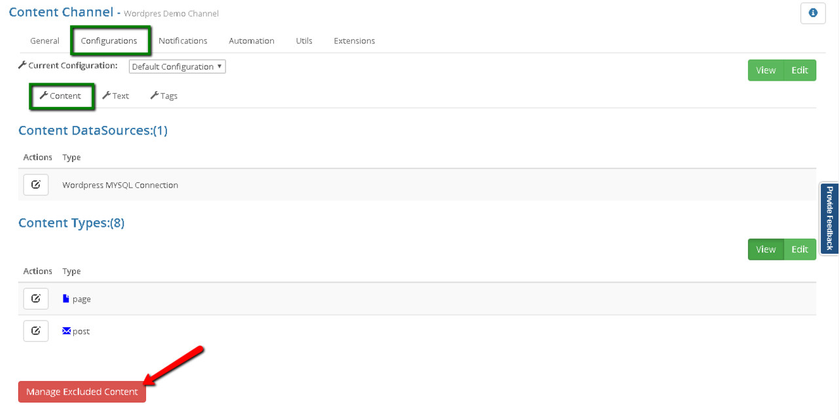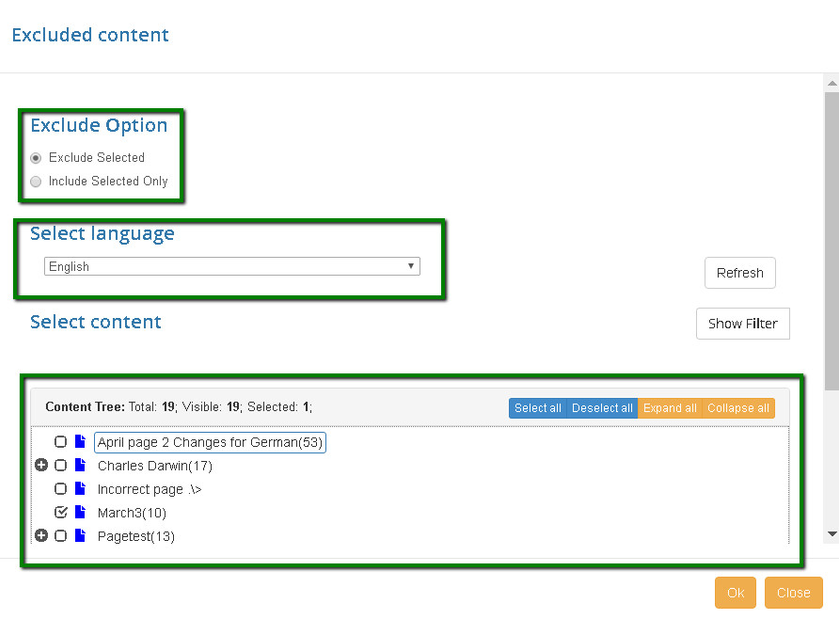How to Exclude Content?
Using the 'Exclude Content' function you can easily define the content that should be excluded from the localization process.
In order to do that, please follow the steps below:
- Go to 'Configurations' tab and select 'Content'.
- Next, click 'Manage Excluded Content' button.
3. Select a respective source language from the drop-down list.
Note: Multiple languages can be selected.
The list will include all the languages that have been set up for your connector.
4. All the relevant content will appear in the "Select content" section.
5. 'Exclude Option' makes the process more flexible for you.
- 'Exclude Selected' - all checked content nodes (current content and child content created later on incl.) will be excluded from the translation scope.
- 'Include Selected Only' - only checked content nodes (current content and child content created later on incl.) will be included in the translation scope.
5. If you select parent content with all children, content which will be added as child will be affected too.
6. To exclude/include particular content, simply check the respective box.
7. To apply changes, click 'OK'.
8. After you exclude content, it will no longer be available for selection in export process.