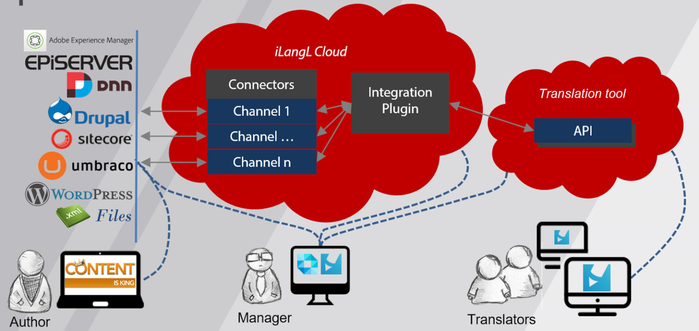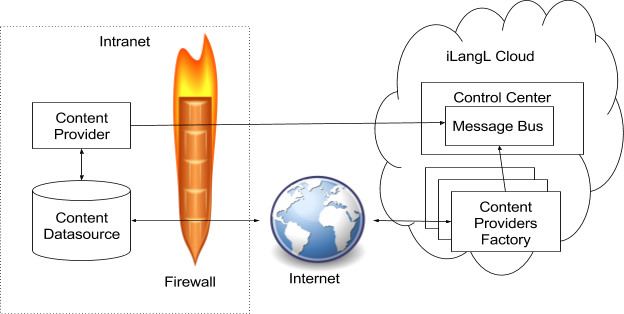How to Connect to Content Data-Source
Our service enables communication between Content Management System (CMS) user and the iLangL Cloud manager via connector channels. Data is directed between the iLangL cloud and translation tool by the Integration Plugin.
The iLangL Cloud, which is a cloud based platform, is the single point of integration. It offers a user means of centralized content data source management. It unifies user experience and information access features.
iLangl offers two options to set up a connection between the content data source and translation environment:
- Internet Connection - users can connect to content data source directly from iLangL Cloud via internet connection. This works well for small websites with a few hundred content items. When the content increases, internet connection presents several issues.
- Local Connection - iLangL offers a better, easier and faster option. You can install our Content Provider at your LAN. This solution increases the performance of your website’s language localization tremendously as it works through an intranet environment. The Content Provider is implemented with pulling technology. It communicates with iLangL Cloud through the secured web channel. It constantly pings our cloud to check if there are any messages it has to act upon. When a new message is received, Content Provider downloads the message and performs the instructions listed in the message. When the result is ready, Content Provider uploads the processed content to the iLangL Cloud.
In contrast to the Internet connection, Content Provider is unidirectional and does not require any web endpoint for communication. The iLangL Cloud does not ping Content Provider directly as it does not have the web endpoint. This is a powerful feature as it enables iLangl to integrate different content data sources without the need for static IP. In fact, you can easily build connections between the translation environment and your local files through our cloud. All you have to do is install the Content Provider either on your PC or in your intranet environment.
Сonnection configuration will depend on the connection type you choose:
Additional Types of Connection
phpMyAdmin Connection
In case you want to use Internet connection to connect content to MYSQL server but database is unavailable from the outside and hosting provider can't provide access to it, you can connect to content data source establishing phpMyAdmin connection (most of hosting providers use this tool to administrate client access to MySql databases). Our system must have access to phpMyAdmin, while you need login and password in order to connect. Special settings will allow you to establish phpMyAdmin connection between phpMyAdmin and iLangL's one. Once the channel is initialized with these special settings, local version of the database will be delivered to the iLangl's side and translated. Once translation is done, the database with all the changes will be returned back to the client's side. Please note that changes which were made in Cloud might be lost during content import to the ongoing website.
MySQL HTTP Tunnel Connection
If you have a remote website and you need to access the website database from iLangL Cloud, while access to the database through the port of the database server is forbidden, and only access through HTTP port 80 is allowed, you can use MySQL HTTP tunnel. The only requirement to your server is PHP 5 support. iLangL provides php script which must be deployed on your side. special settings will allow you to establish the connection via http tunnel and access your database from iLangL Cloud.