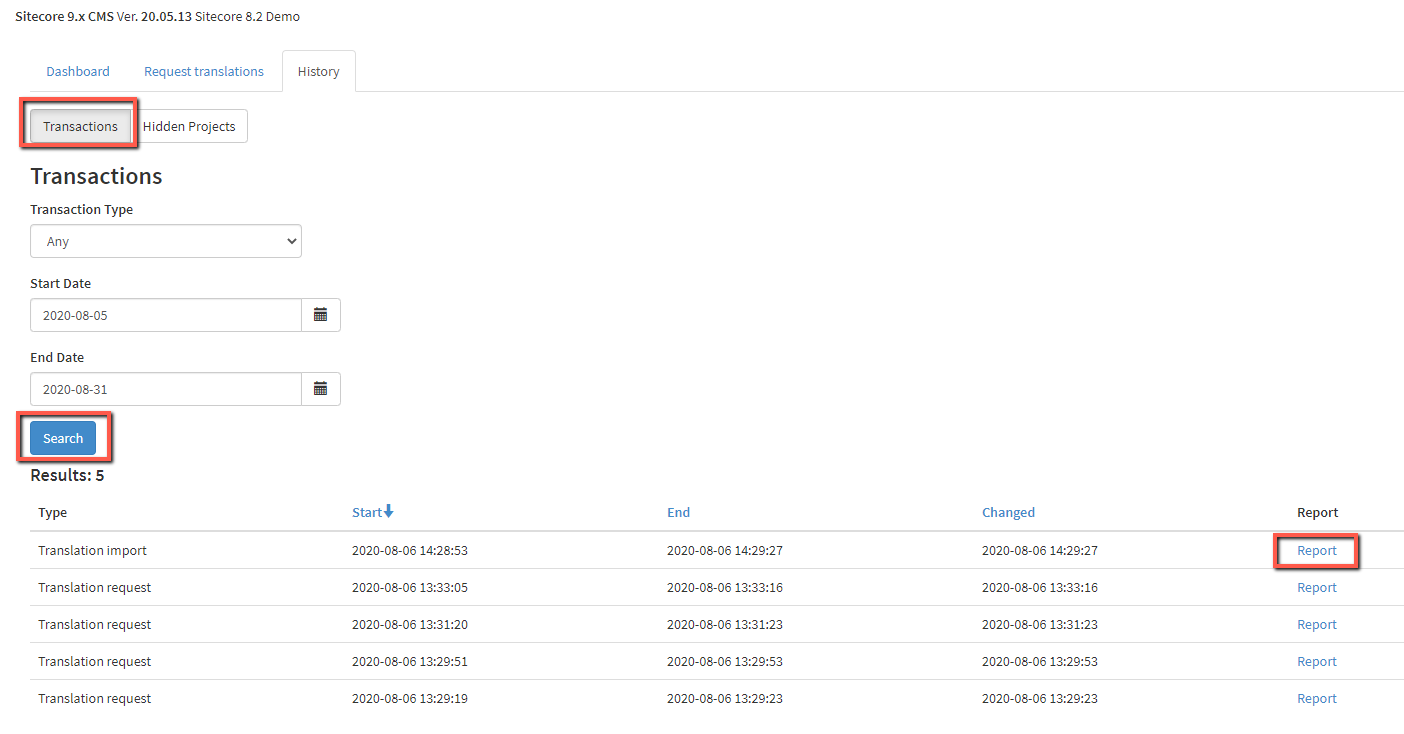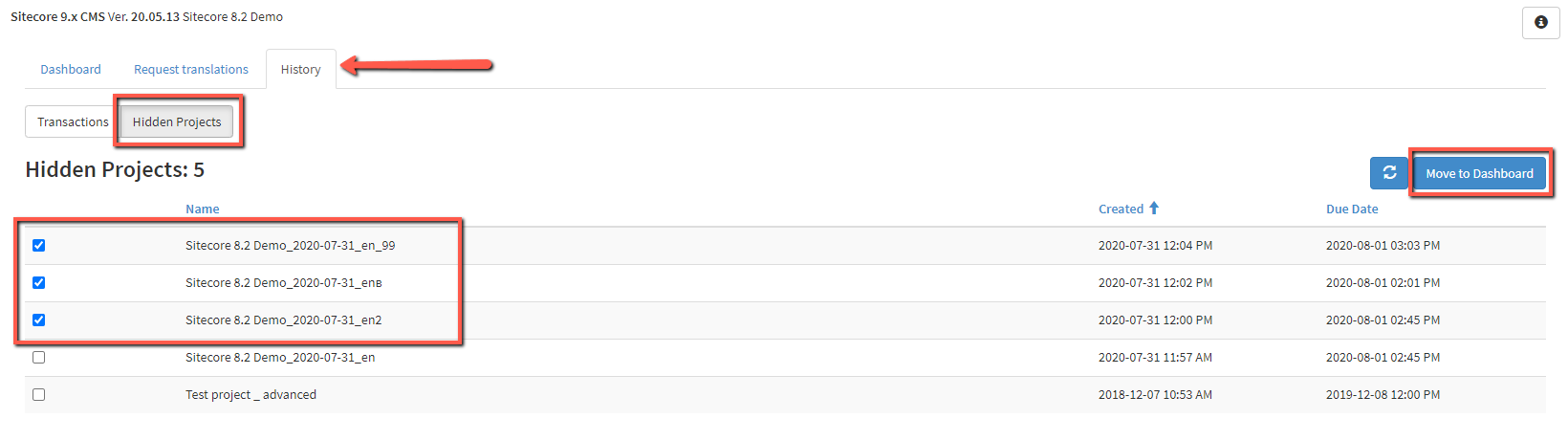History in memoQ Server Plugin
On the 'History' tab you can:
- Track all the translation requests and deliveries.
- See the projects hidden from the Dashboard and move them back if needed.
Transactions
- Choose the transaction type ('Translation request' or 'Translation import'), start and end date to filter your transactions.
- Click 'Search' to view the transactions according to the filters you applied.
Click 'Report' to open the details of a transaction you are interested in.
Hidden Projects
- Choose 'Hidden Projects'
- Tick the checkboxes near the projects you need to restore.
- Click the 'Move to Dashboard' button to return the checked projects to your Dashboard.