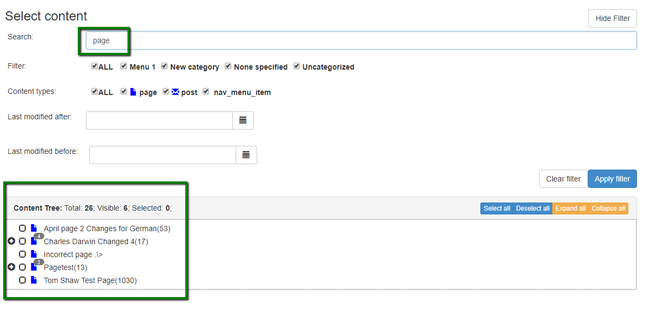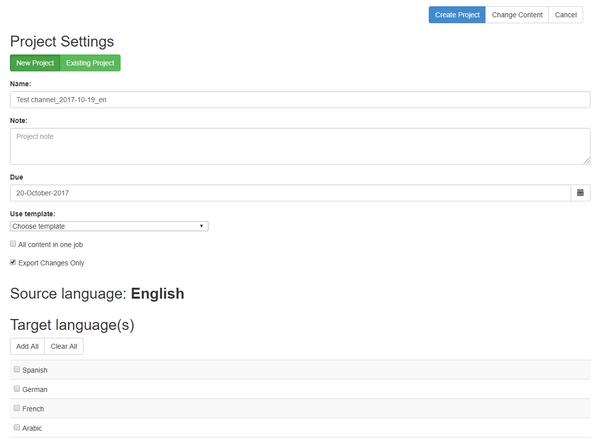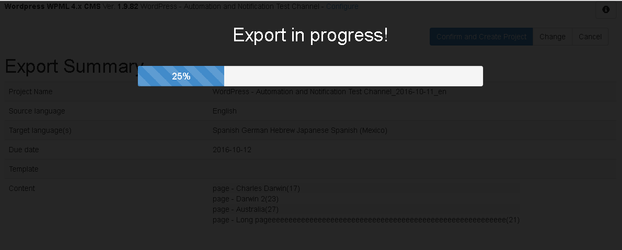If you want to export content from your system and send it to memoQ, please follow the steps below:
...
4) You can use filter to sort content and aggregate selection by multiple criteria like content state, word in the content, publisher, time of the last change. This helps to export various content in one go. Just select 'Show filter' button, set the selection criteria and click 'Apply filter'. You can use "Search" field to specify list of IDs separated by space, comma or semicolon to select multiple items.
5) Click 'Export'.
This will navigate you to the next form, where you need to indicate the project settings and select the target languages.
...
8) Wait until our system exports the content to memoQ
| Warning |
|---|
Please note that export might take time depending on the content size. |
9) In the end, you'll see the export report with all the project details.
...