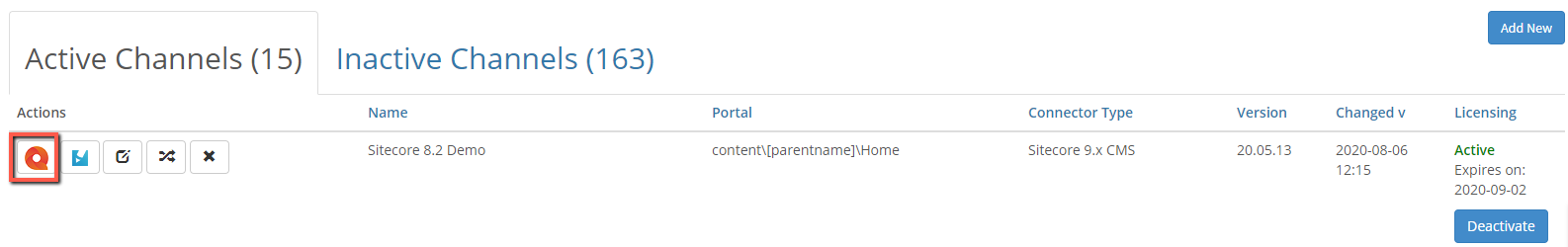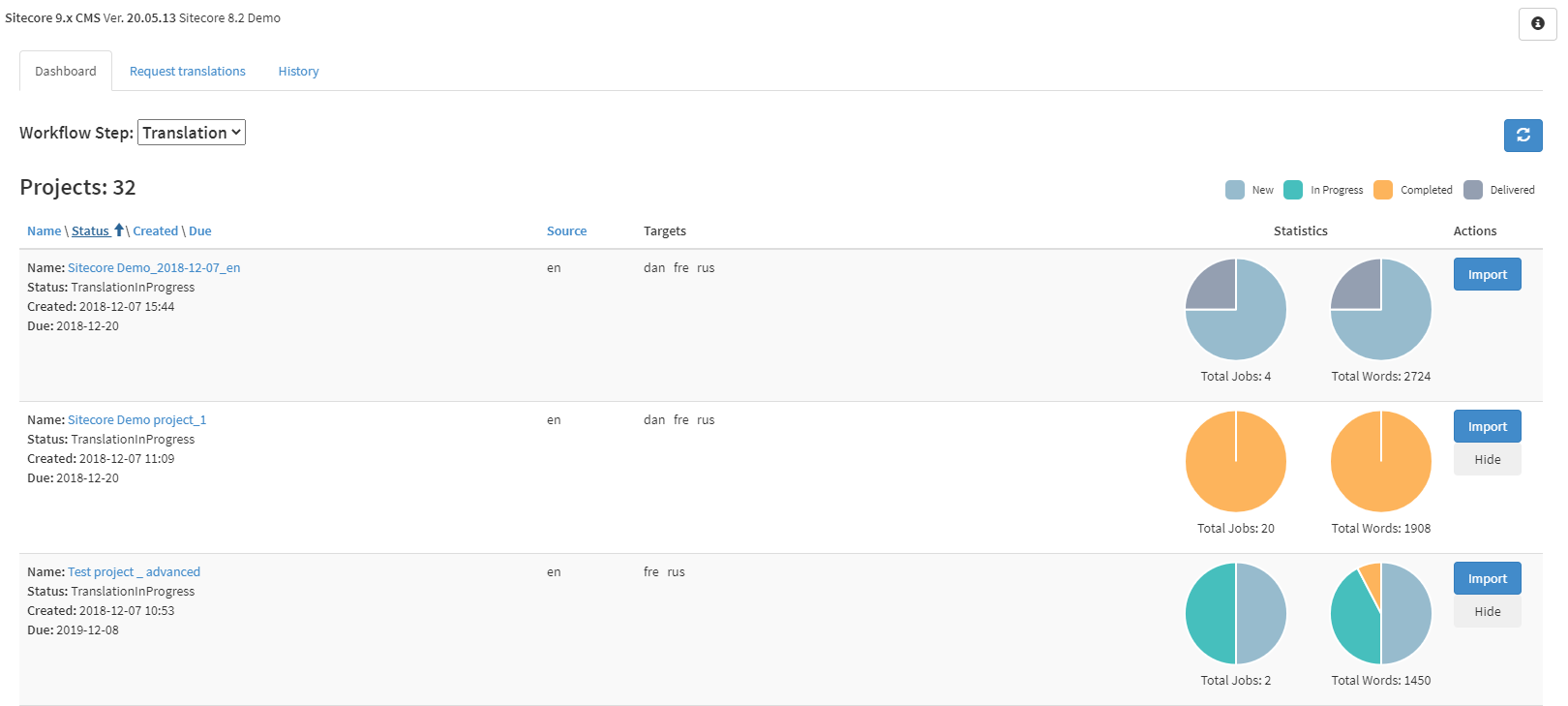How to Manage memoQ Projects
To open your projects page, please click on memoQ icon next to your content channel (provided that memoQ integration is enabled and content channel is active).
memoQ integration plugin brings all your memoQ projects into one place so that you could easily view their progress and manage them accordingly.
Here you can see all your projects and their statistics, which are displayed according to the selected workflow step. Apart from that, you can import the translated content back to the website or hide the project if it's completed and you reckon it redundant on the Dashboard.
Related Articles
, multiple selections available,