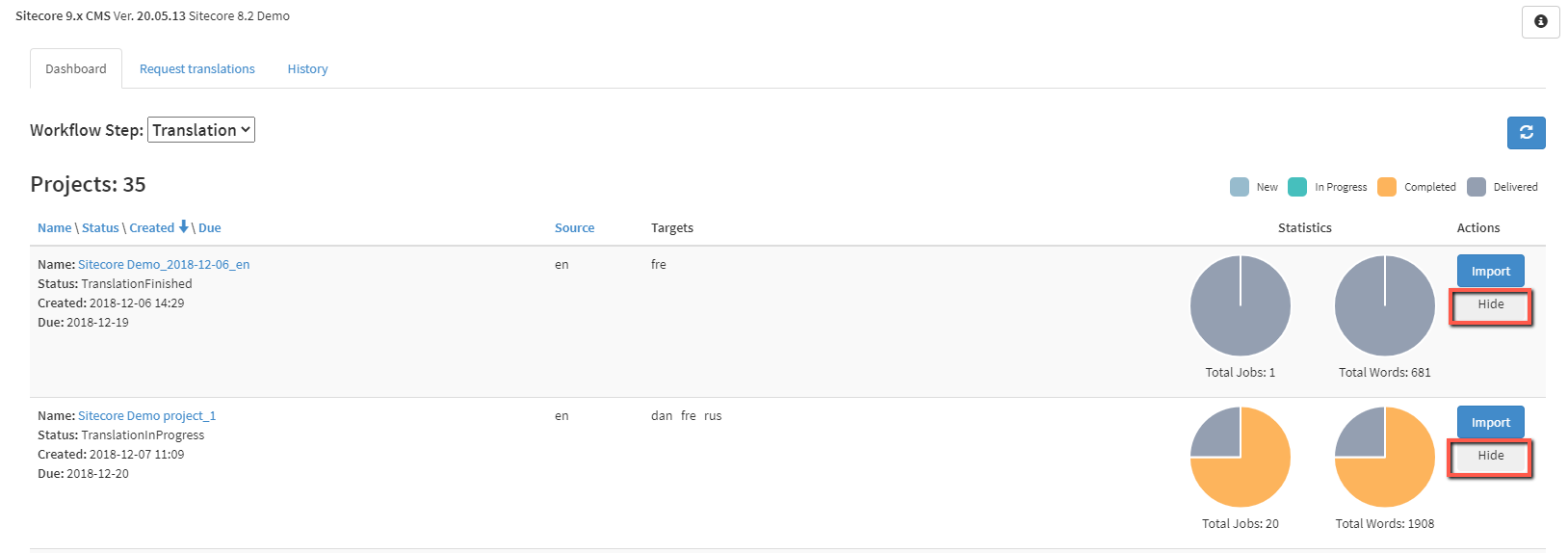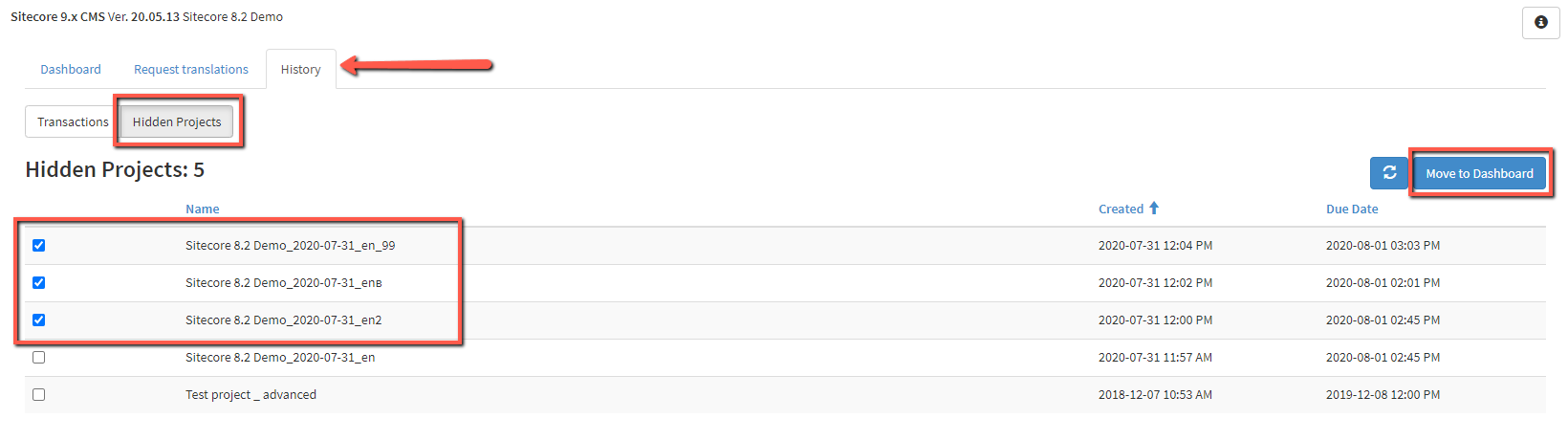/
Hidden memoQ Projects
Hidden memoQ Projects
If you do not want to see particular projects on the Dashboard, you can move them to the 'Hidden Projects' in the 'History' tab.
In order to do this, you just need to click the 'Hide' button near the respective project.
You can hide only those projects from the Dashboard, which are marked as completed.
To move the project back to your Dashboard, you need to go to the 'History' tab, choose 'Hidden Projects', tick the checkboxes near the projects you need to restore, and click the 'Move to Dashboard' button.
, multiple selections available,
Related content
How to Manage memoQ Projects
How to Manage memoQ Projects
More like this
memoQ Server Integration
memoQ Server Integration
More like this
History in memoQ Server Plugin
History in memoQ Server Plugin
More like this
Archived Projects
Archived Projects
More like this
Export Content from CMS to Existing Project in memoQ Server
Export Content from CMS to Existing Project in memoQ Server
More like this
How to Export Content From CMS to memoQ Server
How to Export Content From CMS to memoQ Server
More like this