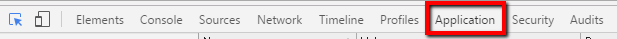Basic introduction on how to create a connection to a data source can be found here:To find our more about establishing connection to data source, please check How to Connect to Content Data-Source
Drupal MySQL Connection
This connection is a primary one and is used connection to export/import content. iLangL Cloud uses Cloud is using this string to connect directly to a MySQL Microsoft SQL Server database.
To make it work there should be an opened The process requires connection between MySQL Ms SQL server (, where Drupal database with content is hosted) and a iLangL's content database is hosted, and iLangl Cloud server.
Parameters:
- Server(Required) - a the name or a network address of an the instance of MySQL Server, you are going SQL Server to which to connect to;
- Port(Optional) - a server port , it that will be added to a server name: 'Server':'Port';
- User Id(Required) - MySQL account user name;
- Password(Required) - MySQL account password;
- Database(Required) - name of a database;
- Table prefix(Optional) - the database table prefix for your CMS installation (usually empty for Drupal).
| Info |
|---|
Here is how a generated what the final connection string generated to a Generic Content Provider might will look like: Server=[Server]:[Port];Database=[Database];Uid=[User Id];Pwd=[Password]; |
Drupal Web Connection
iLangL Cloud imports content to a Drupal CMS via MySQL database connection. Drupal is using content cache in order to optimize server workload and increase performance. When content is imported directly to a database, Drupal web application doesn't know about this operation and keep therefore, keeps old content cached. In order to refresh this content, you have to setup set up 'Drupal Web Connection'. And after Once the translated content is imported, our connector will invoke a commit import action which does following: Configuration\Development\Perfomance\'Clear all caches' button click(/admin/config/development/performance).
Parameters:
- Server(Required) - a web URL of your website(for example company.com);
- Port (Optional) - website port(for example, when Port=80, requests will be sent to http://company.com:80);
- Database - you have to provide a cookie name from your website here. You can find out how to obtain a cookie from information below;
- User Id(Required) - Drupal account name;
- Password(Required) - Drupal account password;
| Info |
|---|
All other parameters for 'Drupal Web Connection' will be ignored. |
How to
...
Specify a
...
Cookie Name for
...
Your Drupal
...
Website?
To emulate user action 'Clear cache' automatically, Drupal connector has to know a specific cookie name that is different for each website. This cookie starts with the prefix 'SESS' and continues with a list of numbers and letters. In order to see this cookie, you have to login log in to a Drupal back-end. Here is an example of cookie name from our demo website: SESS86d043ff92c6eb5d3d448e75f49658e8. You should put this value to the 'Database' field of a 'Drupal web connection'.
How to
...
Find Cookie in Chrome?
For the
...
Actual Page
- Press 'F12'
Go to Application > Storage> Cookies
How to
...
Find Cookie in Firefox and
...
Other Browsers?
The article below describes how to get access to a cookie list in different browsers.
...