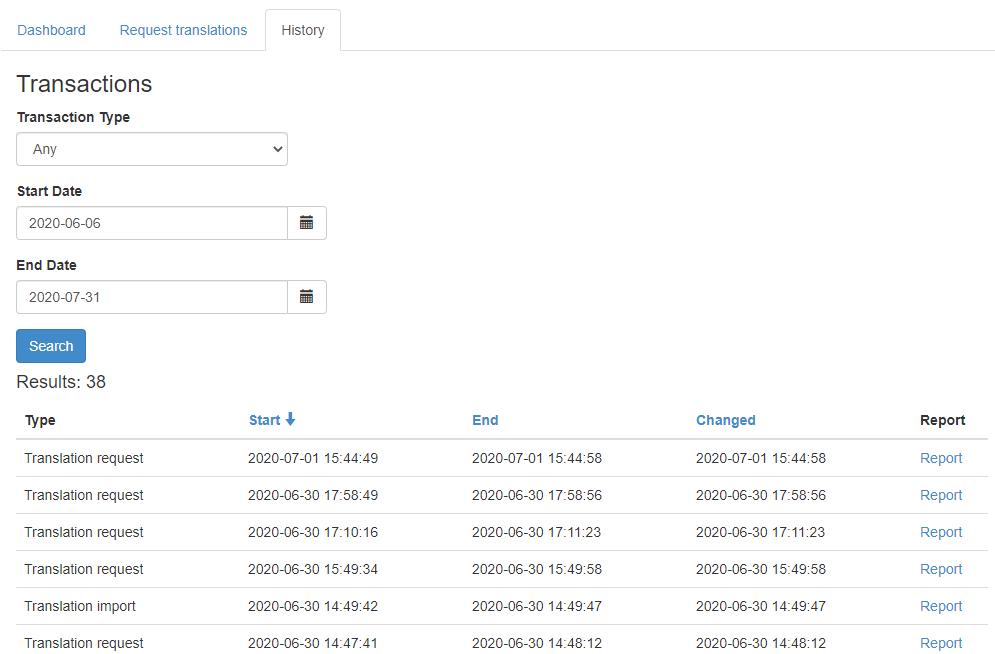On the 'History' tab you can track all the translation requests and deliveries.
- To access transactions, move to the 'History' tab
- You can now choose the transaction type ('Translation request' or 'Translation import'), start and end date to filter your transactions.
Click 'Search' to view the transactions according to the filters you applied.
You can access the report of a particular transaction by clicking the 'Report' link in the 'Report' column.