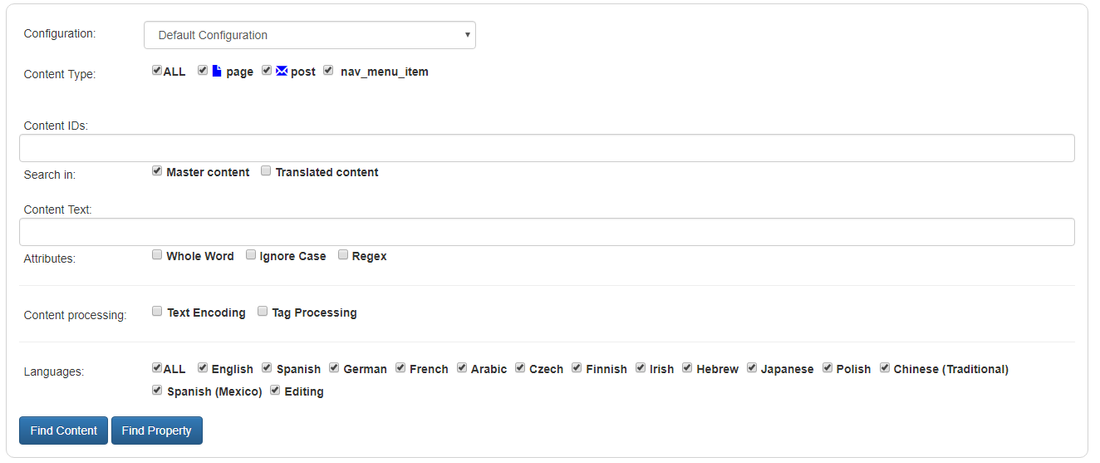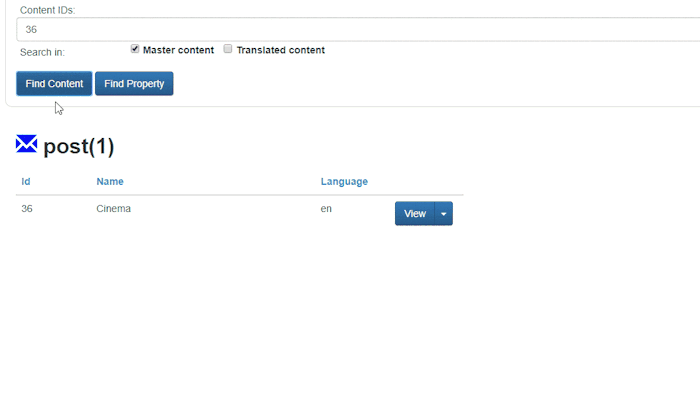Analytics Tool provides easy access to translation content - its current state on client's site, cloud saved content and details of import/export transactions.
...
| Expand |
|---|
|
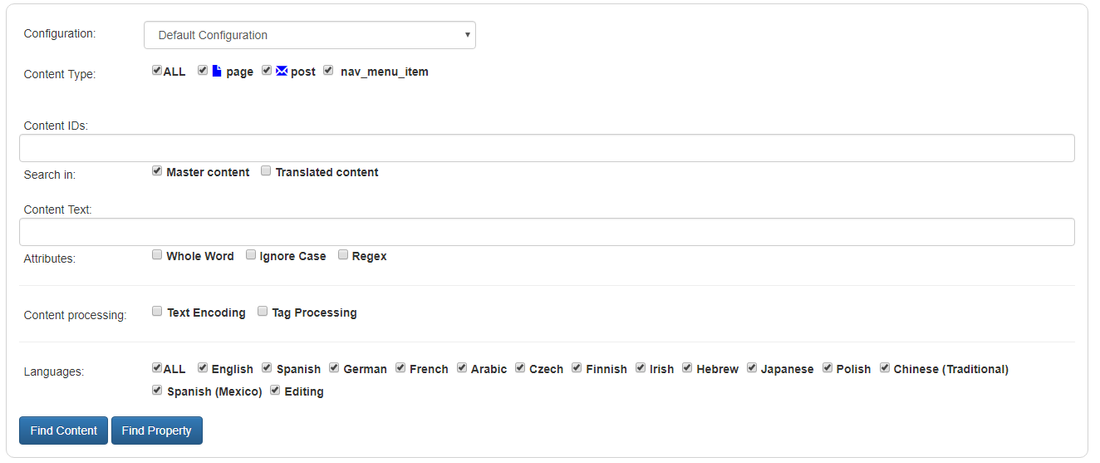
Content filter has the following fields: - Select configuration - since channel can have multiple configurations, this field allows you to specify which one must be used;
- Content Type - allows you to specify which type of content must be fetched;
- Content IDs - allows you to indicate the exact content ID or a list of content IDs separated by comma (,) or semicolon(;). This field is useful when you know exactly which content you would like to view;
Search In - allows you to specify additional parameters related to this field: - Content Text - allows you to specify the text search pattern which will be used to fetch content.
This field has the following attributes:
- Whole Word - used if content text must only match the whole word;
- Multi Line - allows the search pattern to be considered as a regular expression in which ^ and $ match the beginning/end of each line (not only beginning/end of a string);
- Right To Left - specifies that the search will be performed from right to left instead of left to right. Might be useful for Arabic or Hebrew content;
- Ignore Case - specifies if case insensitive match is performed, meaning that capital letters will be matched with lowercase letters and vice versa;
- Regex - escapes a minimal set of characters (\, *, +, ?, |, {, [, (,), ^, $,., #, and white space) by replacing them with their escape codes;
- Text Encoding - turns text encoding that was configured in the channel configuration on and off;
- Tag Processing - turns tags processing that was configured in the channel configuration on and off;
- Languages - allows you to specify the languages that will take part in content filtering.
| Warning |
|---|
| Please make sure to fill in one of two fields (Content Ids or Content Text) to narrow the search accordingly. Other fields are optional. |
|
Analytics Tool allows you to perform two types of search:
- Find Content - allows you to find content with the properties that match the specified criteria.
- Find Property - allows you to search through all content transactions fetching the properties that match the specified criteria.
Analytics Tool will be a part of standard package until 20192020. No extra fee will be charged and applied to our existing customers.
...