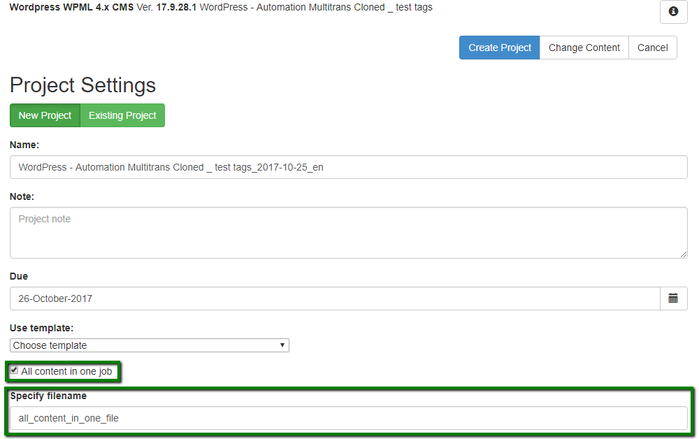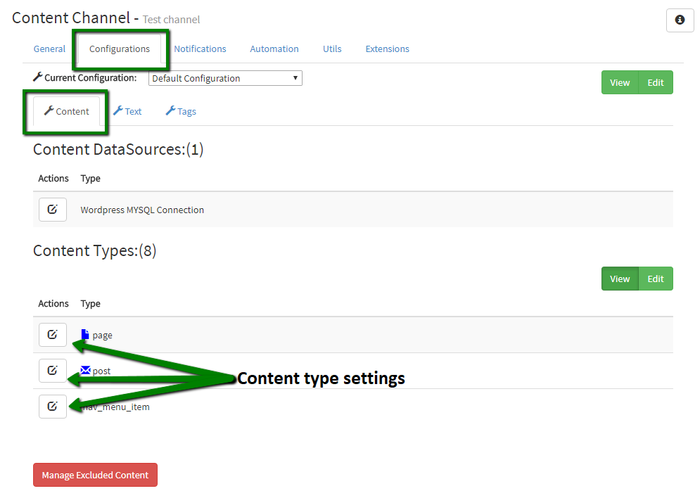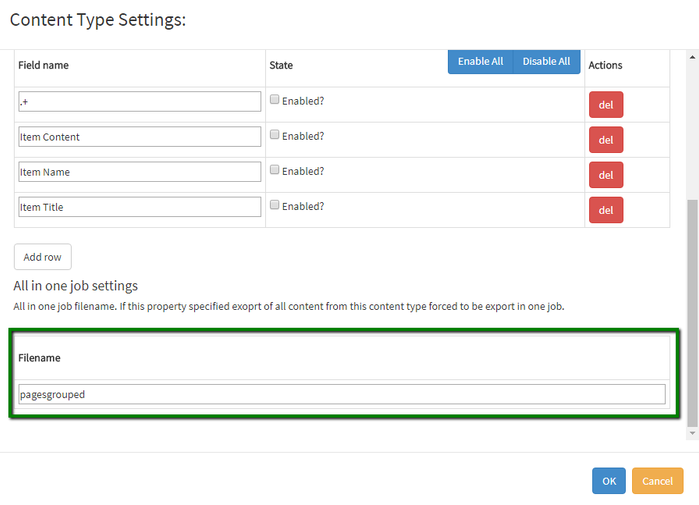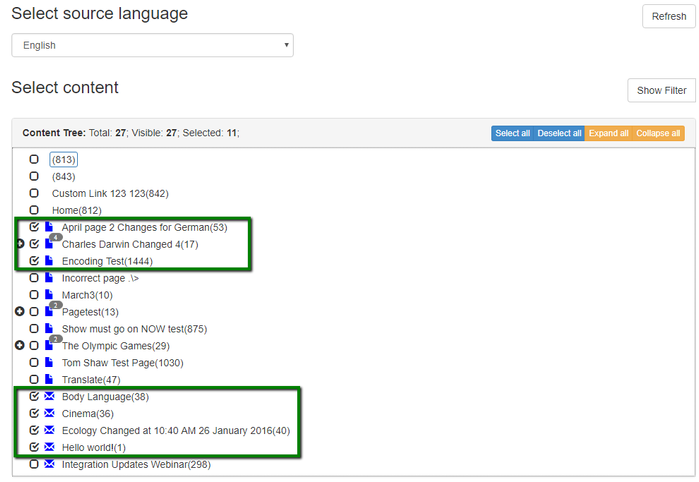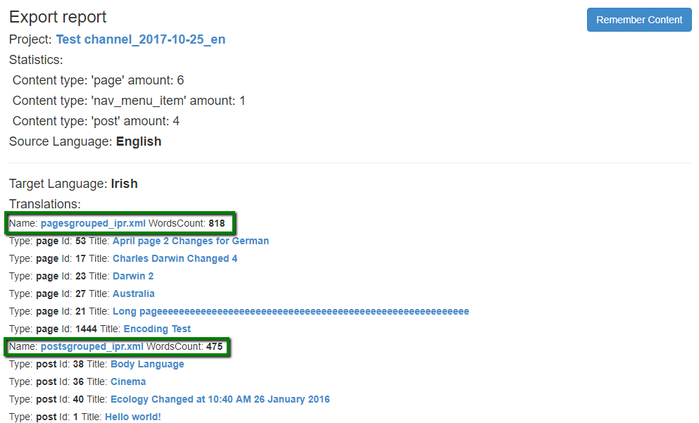We have added a special feature for export requests with a lot of small files in them. Now it becomes possible to gather all files in one job with a customizable filename. Just mark 'All in one job' checkbox and indicate the filename.
Please note that the filename will have "_ipr" prefix in your TMS due to our internal technical requirements.
"All in One Job" for Different Content Types
It's also possible to group content of the same type into one file. To enable this feature, you need to open channel configuration: 'Configurations' → 'Content' → 'Content types settings'.
Then indicate your filename in content type settings ('All in one job settings' submenu).
If "Filename" field is filled in, all items with this content type will be merged and exported into one file.
Please note that the filename will have "_ipr" prefix in your TMS due to our internal technical requirements.
Here is the example of content with the same types selected for export:
The content will be grouped like this:
So in the TMS (memoQ in this case) grouped content will look like this: