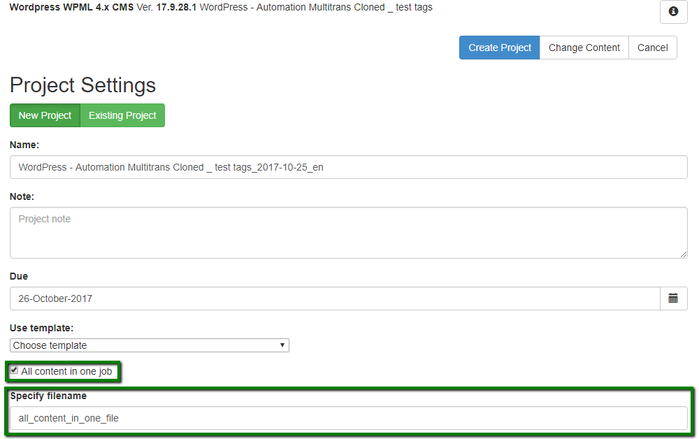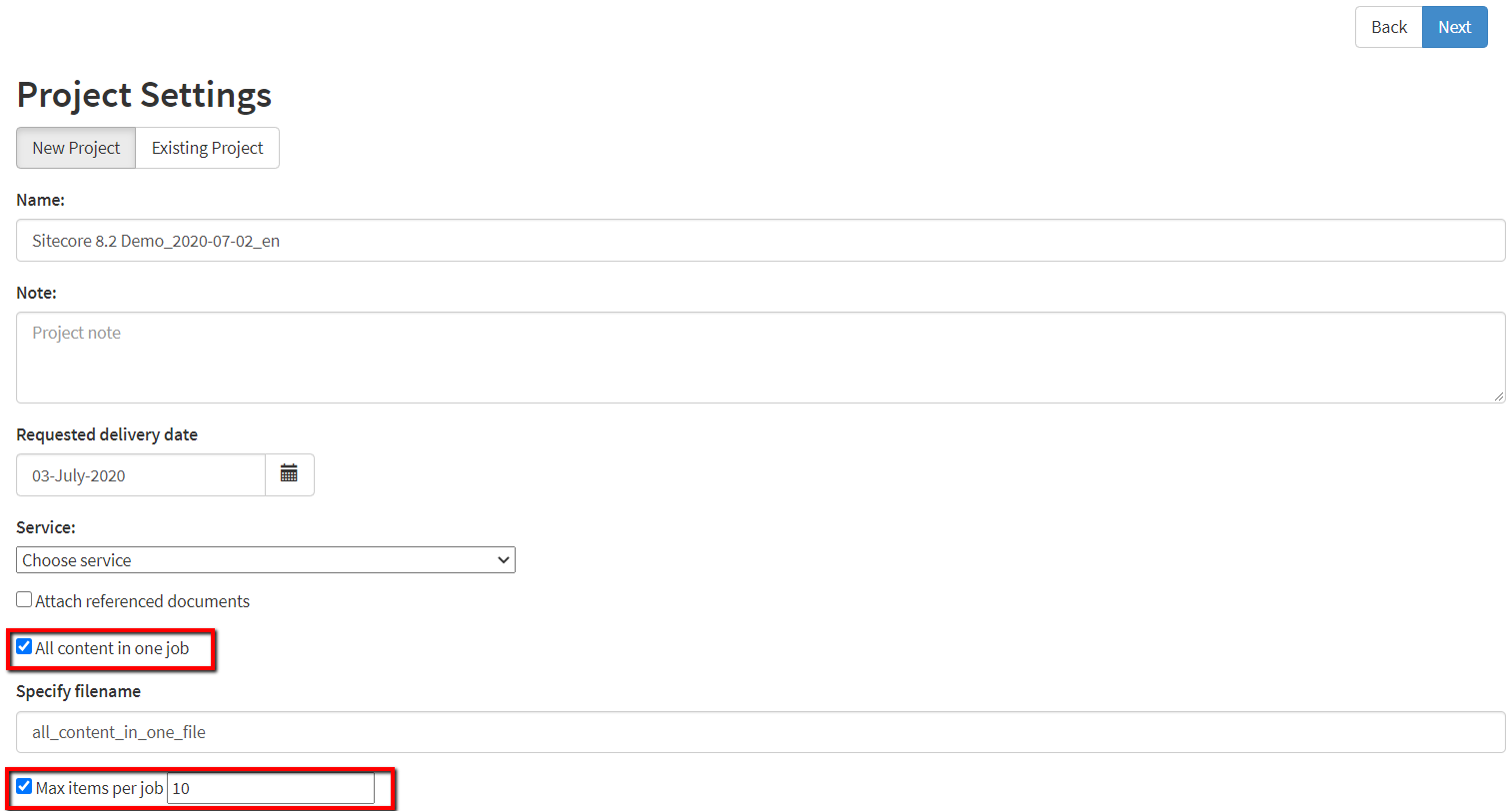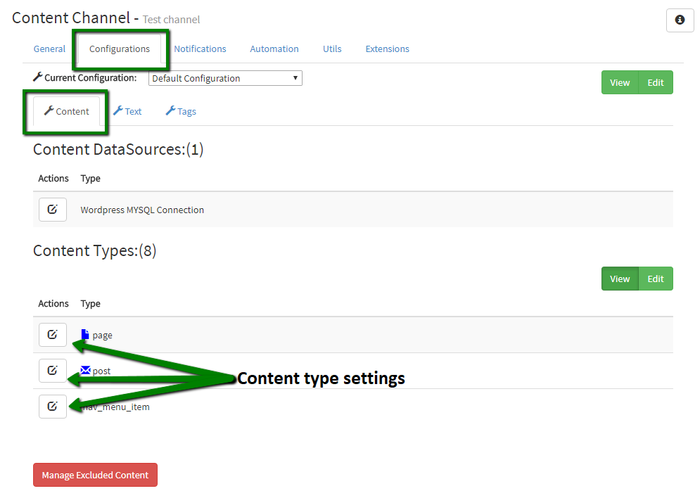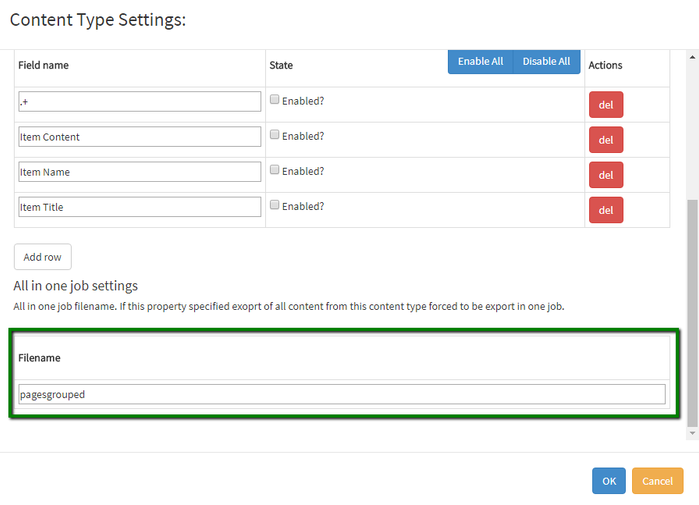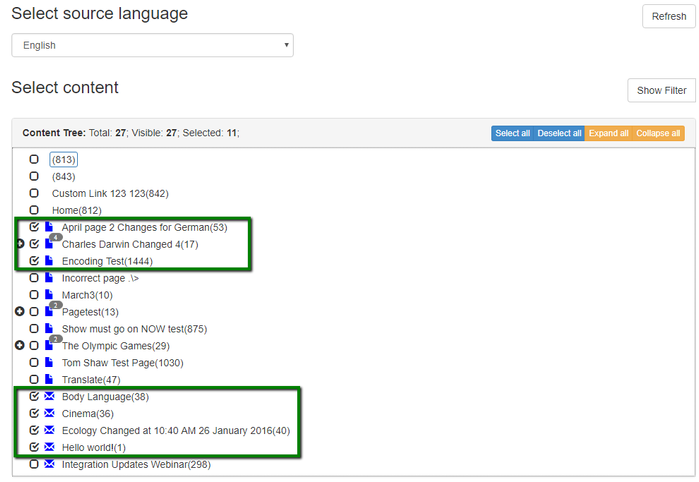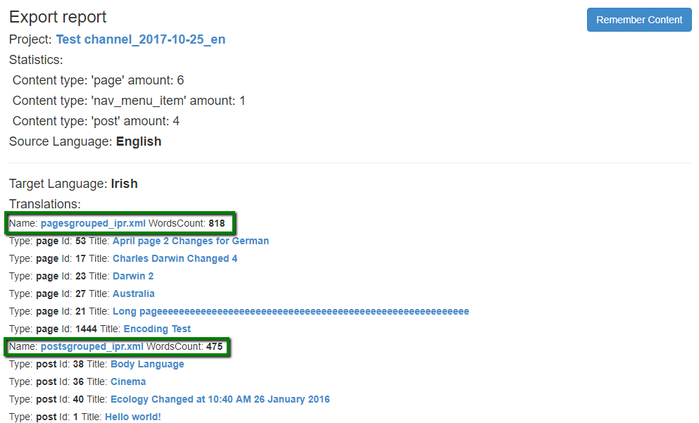"All in One File" Content Export
We have added a special feature for export requests with a lot of small files in them. Now it becomes possible to gather all files in one job with a customizable filename. Just mark 'All in one job' checkbox and indicate the filename.
Please note that the filename will have "_ipr" prefix in your TMS due to our internal technical requirements.
'Max items per job' Option
You also have the ability to specify how you want to split content across jobs and what the maximum number of content elements can be added in one job. If you tick the 'All content in one job' checkbox, the 'Max items per job' option will appear. Tick the 'Max items per job' checkbox and specify the maximum number of content elements to add in one job in the field.
This feature should be used when you are dealing with an excessive amount of content that needs to be grouped in jobs. If the number of content items is too large to put them in one job, you can specify the number of content items per job.
'Max items per job' is now available for Memsource Plugin only.
"All in One Job" for Different Content Types
It's also possible to group content of the same type into one file. To enable this feature, you need to open channel configuration: 'Configurations' → 'Content' → 'Content types settings'.
Then indicate your filename in content type settings ('All in one job settings' submenu).
If "Filename" field is filled in, all items with this content type will be merged and exported into one file.
Please note that the filename will have "_ipr" prefix in your TMS due to our internal technical requirements.
Here is the example of content with the same types selected for export:
The content will be grouped like this:
So in the TMS (memoQ in this case) grouped content will look like this: