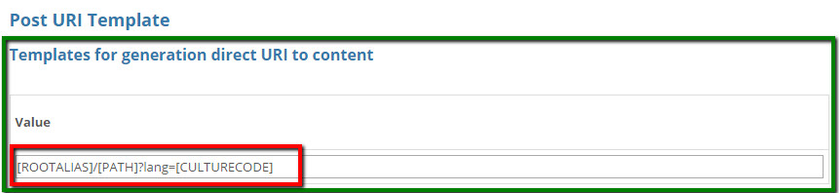Your content channel should know how to build a URL to a specific content type. To make your content channel work correctly with a content type you have to specify URL generation template.
To define URL template:
- Go to the "Content Type Settings" form
- Enter the URL generation template into the "Value" field:
The URL generation template uses following parameters:
- [ROOTALIAS] - your website address. Usually set when adding a new connector on "Add Connector" page
- [PORTALID] - id of a portal
- [CONTENTTYPE] - content type
- [CONTENTID] - content id
- [CULTURECODE] - culture code of a website page
- [CULTURECODEID] - culture code id
- [CULTURECODESLUG] - alternative culture code used by website to align proper language version by language slug in URL (could be used for episerver)
- [PATH] - content path regarding the [ROOTALIAS]
Here is an example of a simple URI template: "[ROOTALIAS]/[CULTURECODE]/[PATH].aspx".
And that is an example of a link built by system in this case: "http://episerver.ilangl.com/en/sample.aspx/".
Note: URL generation template is not applicable when working with a files connector.