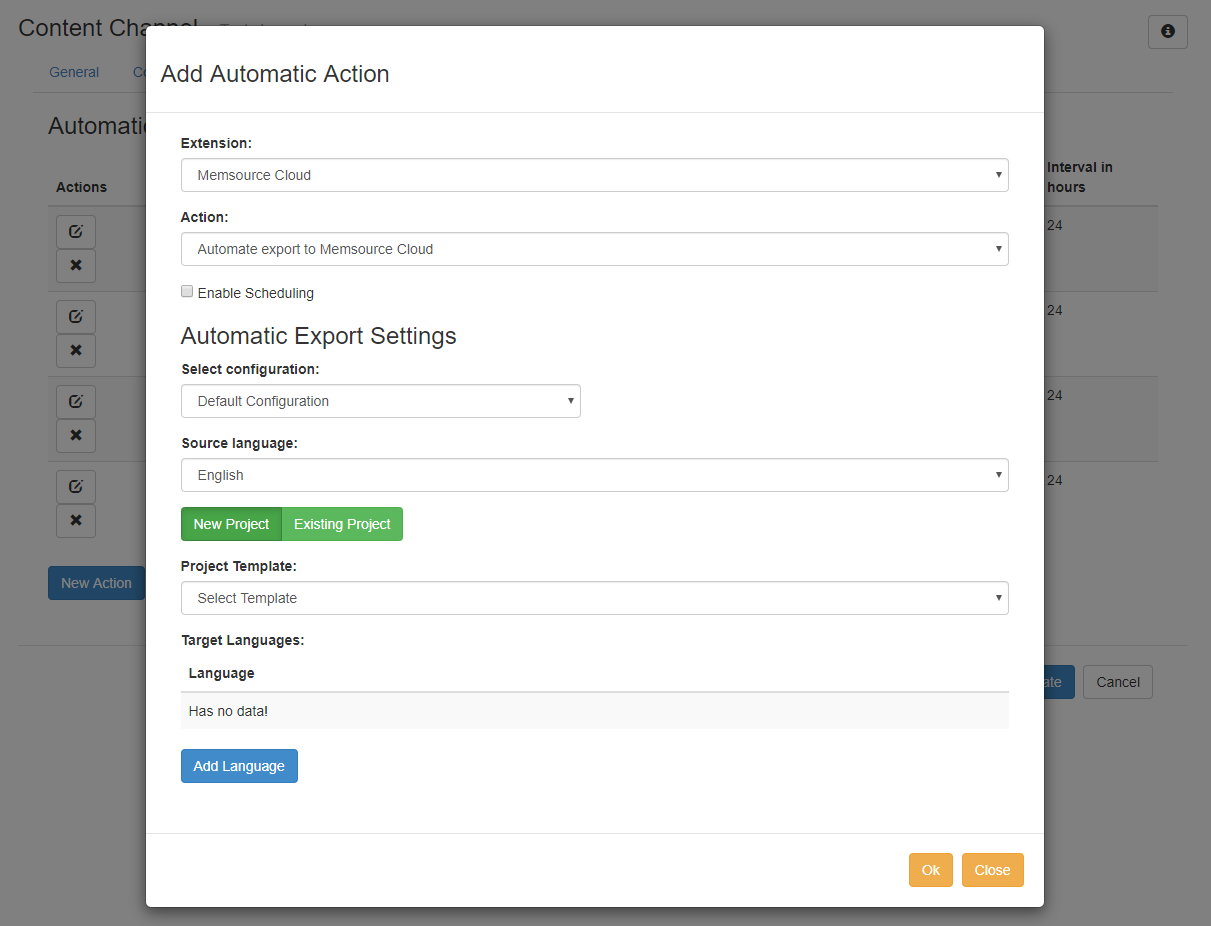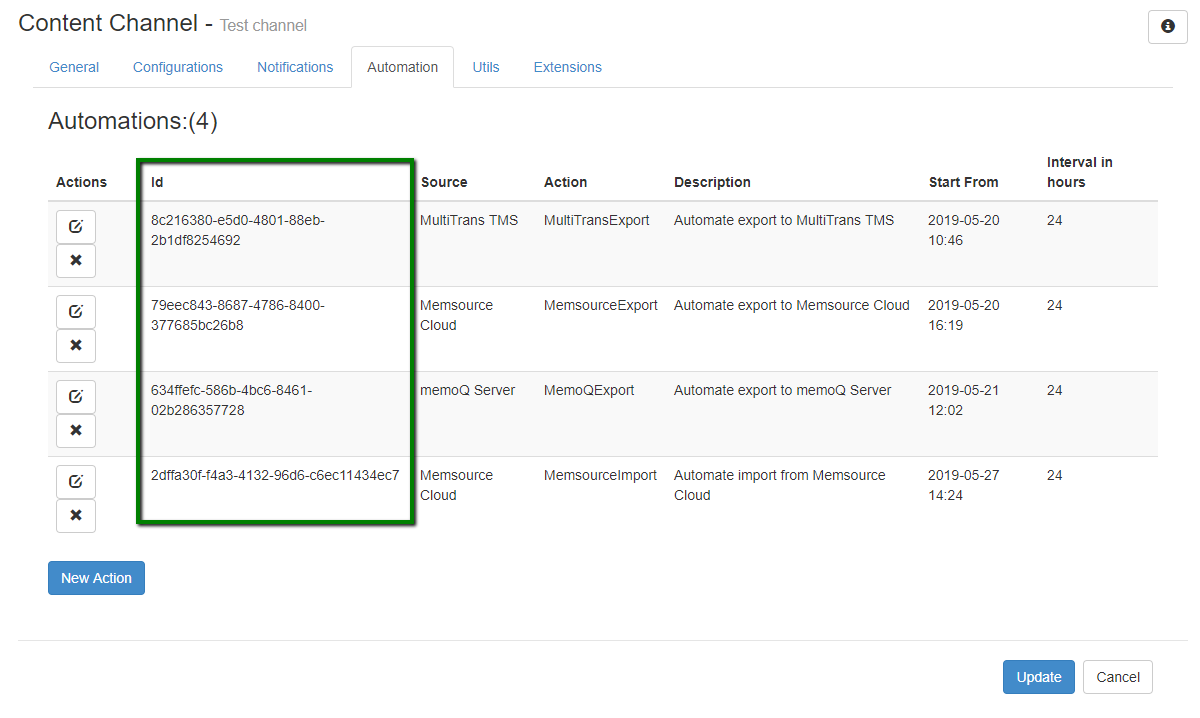Ilangl cloud webhook provide simple interface for content export.
Configuration
- First you need to create automate export action for the extension which you planning to use.
Here you can find more information regarding automated export actions - Save action and copy it's id.
- Implement method call by template https://gcp.ilangl.com/memsource/webhook?automationId={automationId}&contentid={ContentId}&type={ContentType}
where {automationId} - id from previous step, {ContentId} - id of content which need to be exported, {ContentType} - type of content which need to be exported
Depending on settings this method allows to export content to create each project for each export ed content or export all content into the same project.
It's possible to automate import in the same way.