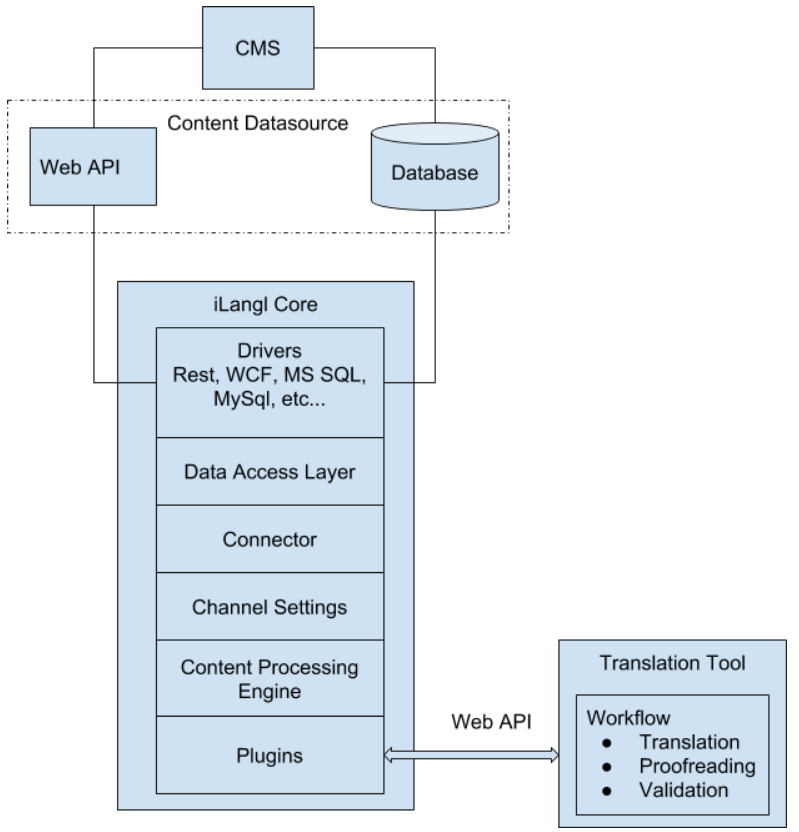How it works
iLangL Cloud for Website Developers
- Depending on CMS we choose the optimal way of integration. In case CMS provides Web API that satisfies our requirements, we use Web API communication at our Data Access Layer. Otherwise, we use database connection. Drivers depend on the type of connection.
- Connector provides logic for localization.
- Our CMS connector identifies business model optimal for localization tasks and maps it with CMS data model. It provides all the necessary rules for business model and right data mapping to successfully apply content import/export operations between CMS and our Core.
- Channel settings help identify the translation scope and the way to process content for translation.
- Content Processing Engine - optimization of content for translation. It hides or excludes translation sensitive content and optimizes translation content for Translation tool (e.g. handling PHP serialization, encoding, hiding system properties from translation in Translation tool, etc). When content is imported back, it applies backward processing and optimizes translated content for CMS import.
- Plugin adapts content for a specific Translation tool and supports the translation flow through Web API. Plugin provides localization and project manager with interface for export/import operations.
- Translation Tool - distributes content among translators to apply translation workflow.
, multiple selections available,