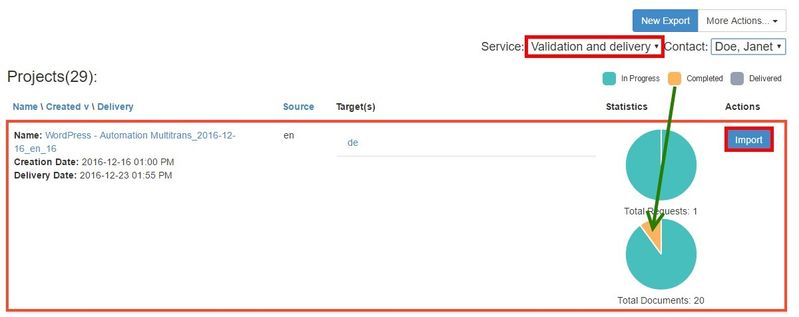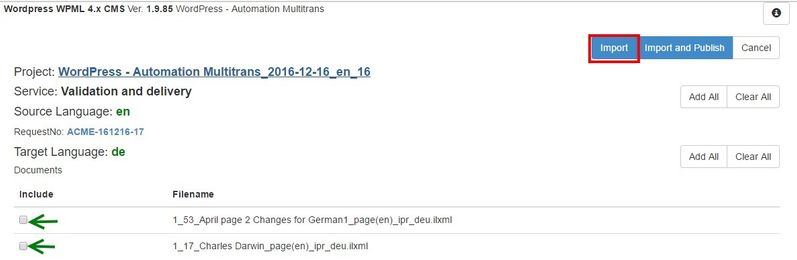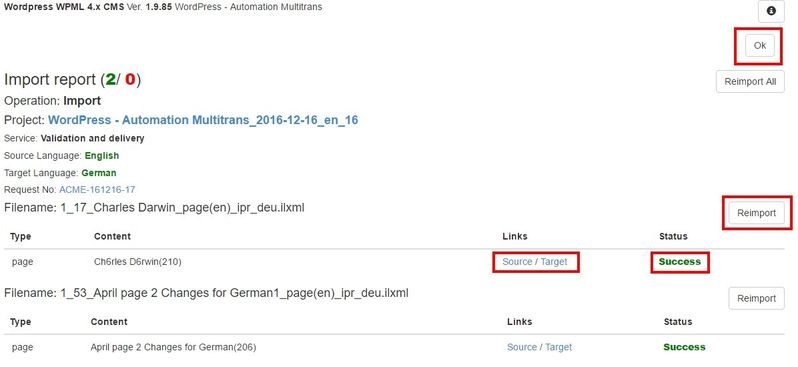Import Content Back to CMS
Once content you have exported to MultiTrans is translated, next step would be importing it back to the CMS. Below, you will find a detailed description of the process.
Please note that content import is available only if a job is in the completed stage. If you try to import content from the ongoing project, you will get a notification that there is nothing to import.
There are two types of completed content: completed document and completed project. If you enabled 'Allow delivery documents for incomplete requests' option during plugin configuration, any completed document will be considered as completed content and therefore, imported. If no, project will become available for import only after all jobs/documents within it are completed.
To start import, please click 'Import' next to the relevant project.
It is also important to remember that content for import will be taken from a specific service. In the example above, we are going to import content which went through 'Validation and delivery' step.
Once you click the 'Import' button, the following form will appear:
Here you will be able to overview all the content that is about to be imported. The content will be grouped by target languages. In the following example, we are going to import content from 2 documents of the same project. Here you can skip content from the specific documents using corresponding check-boxes. 'Add All' and 'Clear All' buttons perform the same role as a check-box does but for the whole target language group or project. So as soon as you decide what has to be imported, you can either 'Import' or 'Import and Publish' (if this option is enabled in the channel settings) the content back to your website. You will see the progress bar indicating the status of current import:
This report shows the result of import and gives you the ability to run 'Re-import' where needed or re-import all content at once.
However, if everything looks good, click 'Ok' button and that is it. Now, you can see that the content we've imported is now "Delivered".