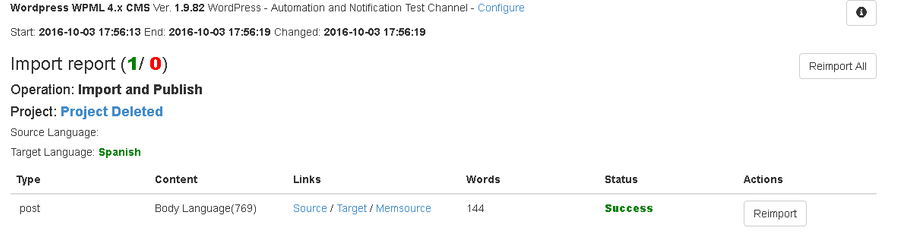...
When content is updated in the website the users (subscribed under the , subscribers (check Notifications Tab for more info) will receive an email notification. iLangL Cloud generates interactive reports which can be accessed with ease directly from the email notification message.
To access the report, click on here.
Accessing Reports
The report displays useful details like the changes made to the job Id, content, the source and /target language and the word count.
...
To access the changes that have been made, click the link near next to 'Title'.
Title: Ecology Changed at 10:30 PM 26th February 2016
When changes are made to the website, iLangL Cloud automatically creates a project in Memsource. To directly access Memsource Memsource directly, click the link near next to 'Project'.
Project: WordPress - Automation and Notification Test Channel(auto)_2016-02-25_en_4
You will now be redirected to the Projects projects page in Memsource.
Working with Reports
iLangL Cloud simplifies working with reports. You can perform translation proofreadproofreading, edit Machine Translated (MT) content , and confirm segment translation with ease.
- Reports are dynamic, so once changes are made in the report you can view it in the Website instantaneously. are applied immediately.
- Reports are interactive, so you can easily manipulate content.
- From the reports, you can easily navigate to the Memsource project page , so all changes can be made to one projectand work from there. This simplifies collaboration
between webmasters, translators , and others working on and managers involved in the project.
You can manually check for the accuracy of the translation by following these stepsIf you want to check the translation quality, please follow the steps below:
- To view the MT for a segment, place your cursor on the segment line. You can now view the MT MT will be displayed on the right of the screen.
- Click on the Translated content on the right to place it in translated content from MT window to copy it to the report.
- Place a Check check mark near the translated content next to the respective string once you are satisfied with its accuracy.
...
Once translation is complete, select the Job , then and click on 'Edit'. Change the status to 'Completed by User' and click 'Save'.
Now the translation is will be automatically imported by iLangL Cloud into the system. Hover over the Status status message in the Project project page to view when the Job job was created and when it was completed.
Now, you can view the translation changes in your website. Users (subscribed under the Notifications Tab) Subscribed users will now receive an automatic email notification of about content import through their email.
Click on 'Here' to access the Content Import import report.
Like Just like the Export export report, the import report is also interactive and dynamic. From the report you can:
- Navigate to Memsource by clicking on the link near projectnext to 'Project'.
Project: WordPress - Automation and Notification Test Channel(auto)_2016-02-25_en_4 - View the Source source and Target target content by clicking on 'Source' or 'Target under ' options in the 'Links tab' column. You can will be able to compare and check the accuracy of translated content with ease.
Post Editing - You can post edit content quickly by If you want to update translation for whatever reason, you can easily post edit the it navigating from the Import Report import report page to Memsource.
- In case you find any issues with the translation you can easily navigate to the Memsource page by clicking on Memsource under the Links tab.
- The Memsource editor opens up Click 'Memsource' under the 'Links' column.
- You will be redirected to Memsource editor, where you can edit the content and fix the issueissues.
- iLangL Cloud offers a unique feature in post editing. As Since the link is a permanent one, you can share the Import import report link with translators.
...