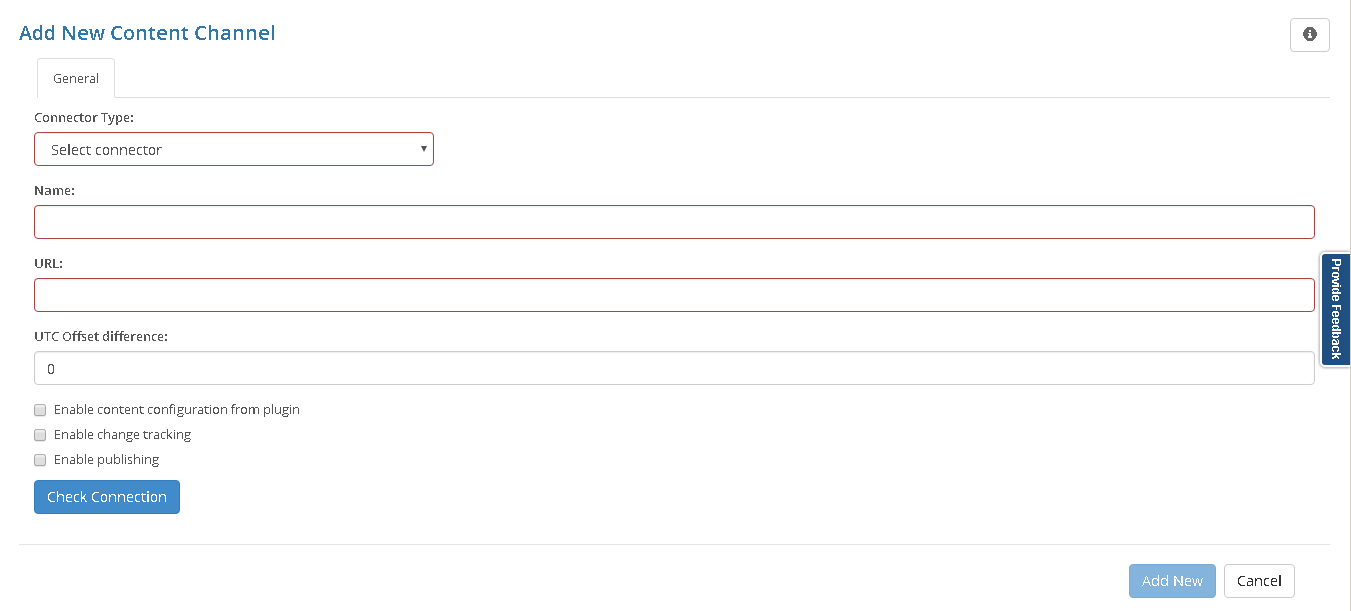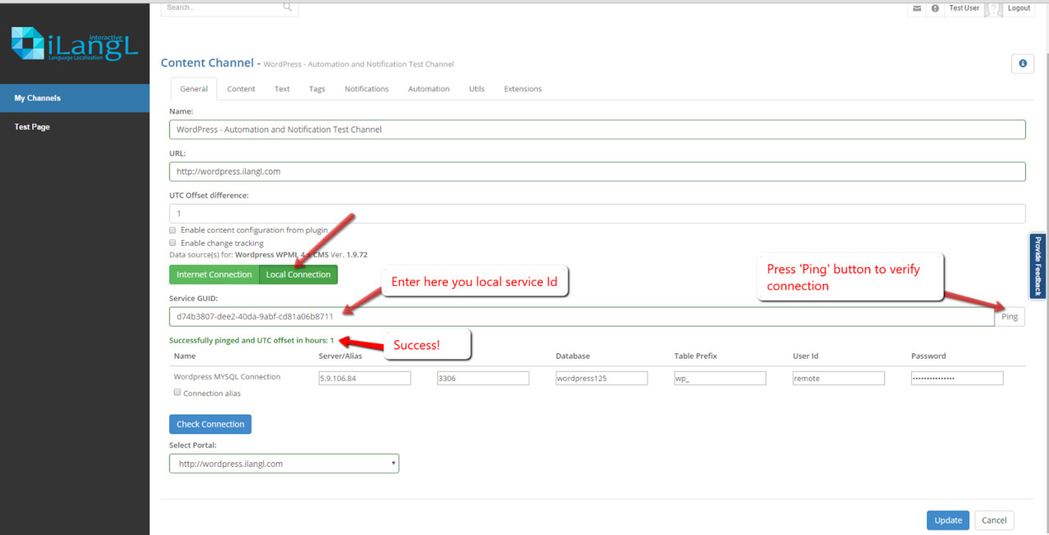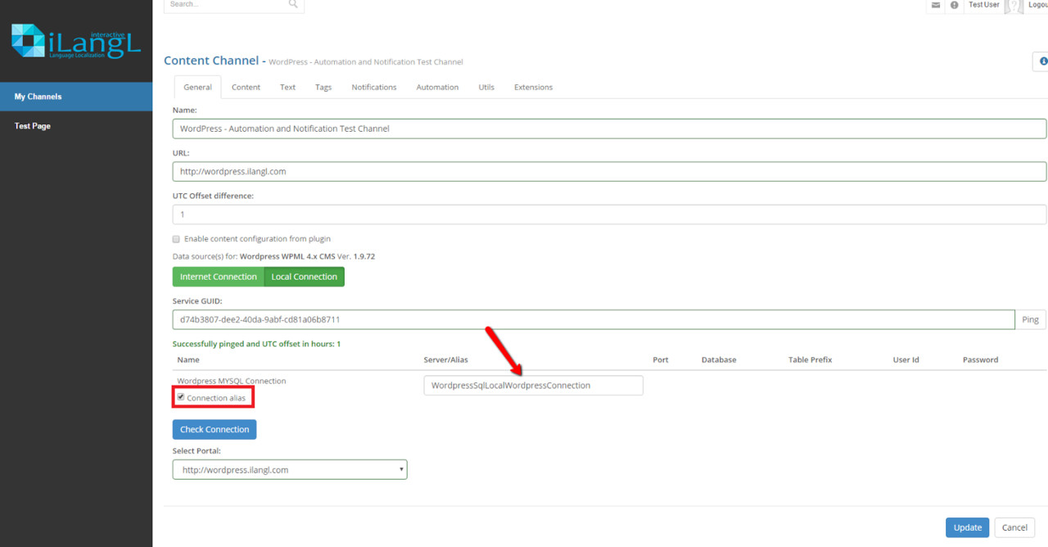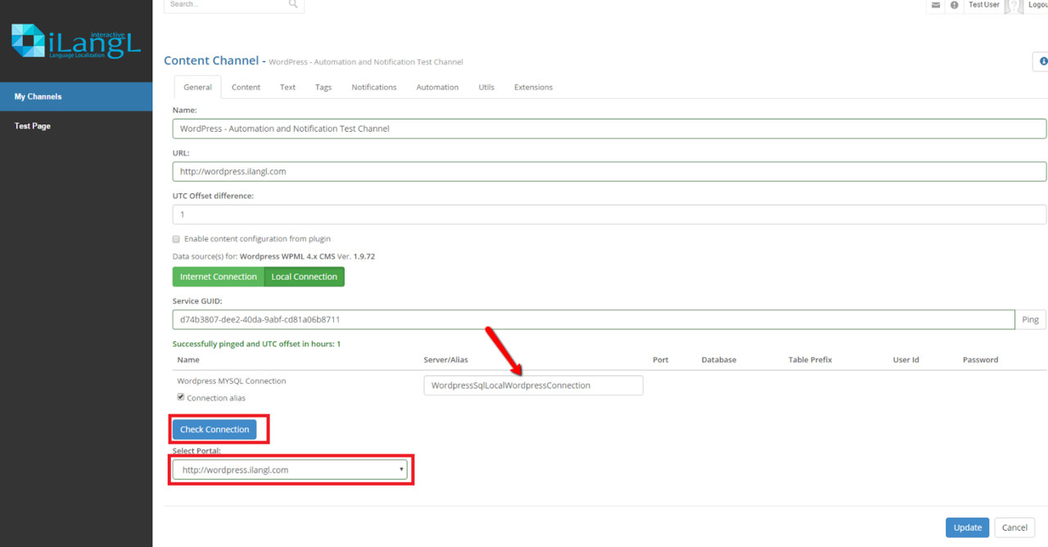Before creating connection you should install Content Provider on you local environment.
Creating connection
To check configuration of your system with iLangl Cloud, you can create a new channel. Follow the steps described below to setup a new channel:
- Ensure that you logged in on https://cloud.ilangl.com
- Go to 'My Channels' section and click 'Add New' to create a new channel.
Choose a Connector Type (required field) from drop-down list to match your CMS type and version
Further configuration will depend on connector type you choose. Detailed information about CMS specific connector configuration you can find on Connectors page.
- In the field 'Name' type channel name (required field)
- In the field 'URL' (required field) enter base URL of your website
- In the field 'UTC Offset difference' (optional field) you can set up UTC offset difference between iLangL cloud and content data source
- You can choose option 'Enable content configuration from plugin' in order to give access for Configuration Content Channel from plugins view
- You can choose option 'Enable change tracking' for activation 'Export changes only' functionality. By default this option is disabled and will not be available during Export content.
- You can choose option 'Enable publishing' to enable 'Import and Publish' option for channel plugins.
Enable 'Local connection' button (required)
This article describes how to create and validate the Local connection. For the Internet connection please go to a special article
- In the field 'Service GUID' (required) enter local Content Provider service GUID
- Click Ping button to make sure that connection works well. If the connection works well system will display 'Successfully pinged' message.
- If it is not successful refer to troubleshooting guide.
Connection specification
You have two options now to specify local connection:
Option 1: Specify local connection in the cloud channel
- In the Server field enter server IP address, domain name or path to the local storage (depends on Connector tyoe you have choosen)
- In the Port field you can specify server connection port
- Enter database name in the Database field
- In the field 'Table Prefix' (optional for some CMSs) enter database table prefix
- In the field 'User Id' enter user name for connection to your site or database (depends on CMS you have choosen)
- Enter user password in the field Password
Option 2: Use alias of connection that specified in ‘Content Provider’ configuration file
- Check ‘Connection alias’ checkbox below connection tab and enter your connection alias
Validating connection
- Click 'Check Connection' button
- If validation passes successfully, you will have to choose a portal in “Select Portal” field
Benefits
Our team developed the Content Provider to overcome the multitude of challenges posed by using the internet to connect to a remote content data sources. Here is a short list of challenges has overcome through its Content Provider.
Reduced Complexity - When a remote connection is setup from the data source the process becomes complicated as users face firewall issues. They might need remote permissions, static IP required, and other permissions just to set up the connection.
Content Provider largely reduces the complexities involved in the remote connection process by switching to local connection approach.Increased Speed - When the content increases in size working over an internet connection becomes cumbersome.
Content Providers interacts with content data sources via a batch of small requests. Each request that is sent over the internet has only a small delay. For instance, a good ping time takes only about 30 milli seconds. When the amount of content and number of requests increases the impact Content Provider has on the system performance is visible. The Speed of import and export operation is increased tremendously. The performance in an intranet connection scenario is very high as the ping time is less than 1 millisecond.Improved Security - Security becomes an issue when access to the internal content data happens through an external connection.
Our Content Provider offers improved security to your data as it can be hosted at customer environment behind the firewall. It enables interaction with content data source directly through the intranet environment.