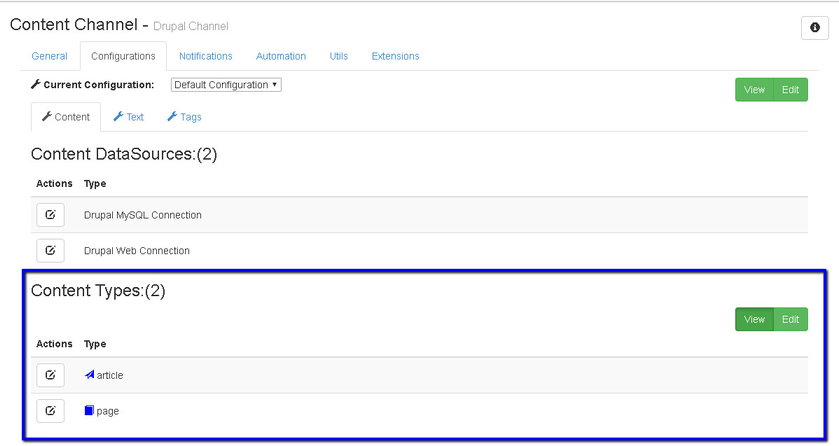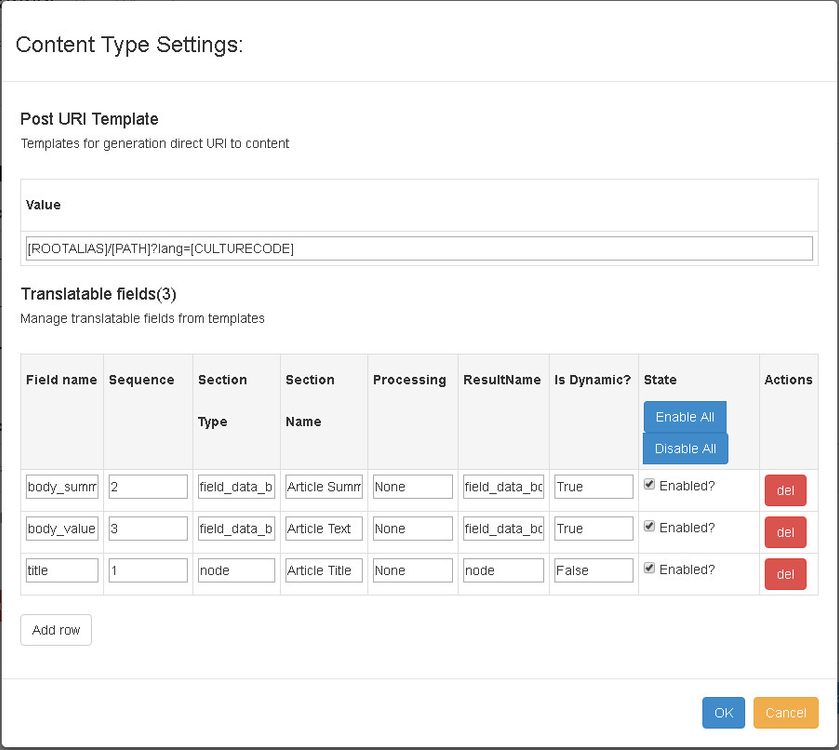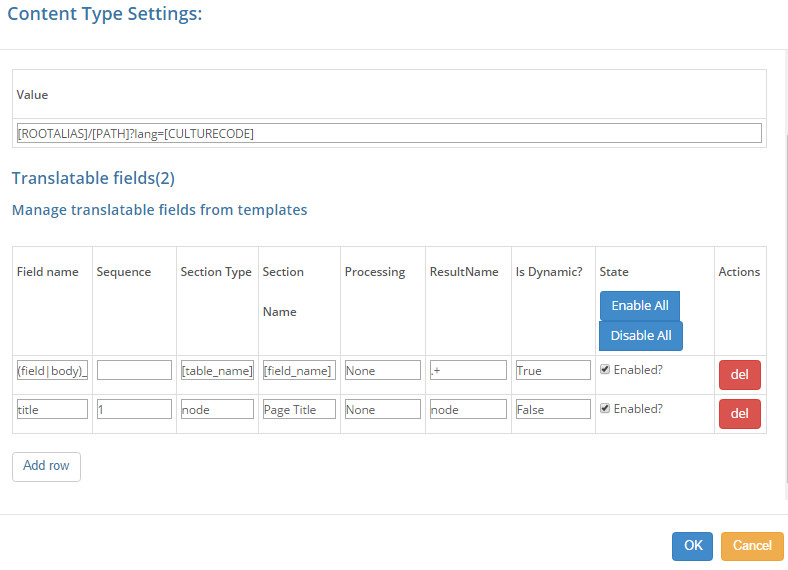How to Set up Drupal Content Settings
Drupal operates many content types including customized. Every Drupal content type should have specific settings to be properly processed by iLangL Cloud. System should know how to export, analyze and handle content as well as which information from the website database should be processed.
Before processing, system analyzes the list of Content Types which are presented in the 'Content' tab. If setting for a particular type is present in the list, system will use it. Otherwise, system will analyse a content type according to a regular expression match from the list. For example, .+ means all other content types.
Let’s describe settings based on which system will put out content from the database. Every Content Type must have a separate set of rules (settings). Settings are described using regular expressions:
Field name - filter which determines the scope of fields where system will search the content;
Sequence - priority of settings applying. Use numbers starting from 1. Field can be empty in case you use dynamic option and the number of involved tables is unknown;
Section Type - identifies from which database table the content came;
Section Name - identifies from which table field the content came;
Processing - format for content processing. Should be set as ‘None’;
Result Name - table name;
Is Dynamic? - can be 'True' or 'False'. Set 'True' if the table is dynamic, 'False' - if static;
State - can be 'On' if you want to enable the setting, or 'Off' if you want to disable it.
After the system receives and handles the list of parents’ pages, all the related items will be handled inseparably from their parents according to their content types.
Once all content is extracted, please set which content should be processed and sent to translation agency. In order to do this, set up specific replacement templates in your connector's settings and apply rules for tags processing.